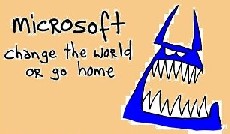So, this was a pretty good session. Most of the guts are listed out below. The areas I liked the most, which
Customer Trust
- Phishing
- IE7 – Phishing Filter included & International Domain Name protection (make sure you’re not fooled by international characters)
- IE8 – the *actual* domain name is highlighted in the address bar after you click link in phishing email.
Security
- Targeted Phishing Attacks
- Exploits in common ActiveX controls
- IE7 – “opt-in” option so users approve the ActiveX control for use.
- IE7 – ActiveX Kill Bits that allow control with known flaw to be prevented from loading in IE
- IE8 – Per-User ActiveX contains risk to a single user account
- IE8 – Per-site ActiveX allows developer to restrict the control to only their site/app (things like flash controls are on a pre-approved list)
- Compromised Partner Site
- IE7 – No protection
- IE8 – Cross Domain Requests object ensures data is only shared after a mutual validation of identity
- IE8 – Cross Document Messaging helps apps send messages between apps only after mutual validation of identity.
Group Policy
- There’s over 1,300 policies in IE8
- New features are exposed via group policy
Safari, Firefox and IE8 ALL support the same standards!
- Decide when your business can afford to stop supporting IE6 & IE7 so you only have to support 1 browser standard (IE8).
- IE8 will run in “standards” mode, by default, which adheres to only standards. User can switch to IE7 compatibility mode if a site looks funky (b/c it was written for IE7, but IE8 rendered in standards mode).
- Go to: http://msdn.microsoft.com/iecompat to learn how developers can use the page/site compatibility meta tag so that it notifies IE8 that it has code specifically for IE7. If you use the Meta tag, then user can leave browser in ‘standards’ mode and it will still render fine.
IS Dept can enforce the mode that IE8 uses via Group Policy.
- You can use Group Policy Editor to set IE8 to IE7 mode if you need to. That will override any end-user settings. If end-user sets it to IE8 mode, it will still render sites using IE7 mode. Very cool.
Crash Recovery (Very Nice)
- Tabs now isolated into separate processes – one tab crashing does NOT bring down the browser
- Crash recovery reloads tabs when they crash (like Firefox now)
Announcement regarding Slipstream
- IE8 – Will be able to add IE8 to your current WinXP image!
Couple new user Features:
- Activities – Highlight text, like an address, on page and you get a floating box with activities (like ‘translate’, ‘map’, ‘define’, etc.). You can click to map the address, etc.
- Webslices – allows you to subscribe to portions of websites and include them in your link bar. Pretty cool.
June 10, 2008
Posted by Andrew |
Tech*Ed 2008 | firefox, ie, ie8 |
2 Comments