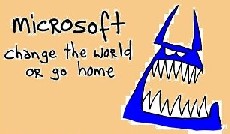Free eBook at Apress.Com
Anybody want a copy of the eBook “Silverlight 2 Visual Essentials” for free?
I picked up one of these coupons at Tech*Ed, and it looks like a generic coupon code. So, if anyone would like it:
Go to: http://www.apress.com/ebook/firstpress
Select the book mentioned above, and then use the following promotional code: TECHED2008SL
Windows Server 2008 Hyper-V
Excellent session on the new Hypervisor architecture & features. Here are my notes from the session:
——————————–
Hyper-V is written for 64-bit throughout its entirety, and will NOT work and will never work on x86 machines.
Hyper-V can actually take advantage of up to a Terabyte of physical memory.
It is nothing like Virtual Server or Virtual PC, which are hosted solutions on top of Windows. Think of Hyper-V as sitting on top of the bare metal (sounds like VMWare ESX).
Architecture
- At initial installation, Windows 2008 is just like Win2k, & Win2k3. If you want Hyper-V, then you simply check a check-box to enable it and reboot. Windows 2008 then reboots into Hyper-V. (See page 11 of attached presentation, and run it in slide-show mode to see the transitions)
- You will need *at least* 2 network adapters on every Hyper-V machine, b/c it will saturate network bandwidth when you get 10-20 virtual machines on there.
- Automatic failover clustering is built-in. If you have 15 vm’s running and the server comes down, you can have all of those vm’s migrate to another server seamlessly. (See page 14 of attached presentation)
- What should you NOT run on Hyper-V?
- Only apps that need more than quad-processors
- Only solution that has something like a dongle that needs direct, physical machine access
- Other than those, nothing! (SQL Server is fine!)
Virtualization Comparisons (with VMWare and Virtual Server 2005, R2)
- See pages 42 & 43 of the attached presentation
Testing Out Hyper-V
So, how can you easily create a dev/test environment for playing with Hyper-V and checking out its capabilities? Here are specs for a cheap machine to use for this purpose:
- Single Proc Quad Core
- 2.4 GHz
- 300 GB Drive
- DVD-RW Burner
- 1 Gb NIC
- $700
- 8 GB DDR2 800 MHz
- $150
- Two 500 GB SATA disks
- $200 ($99 x 2)
- Total: $1,050
Sharepoint Support of Encryption
Ok – Well I went to a session that said “Q&A with Sharepoint Architects – A Panel Discussion”.
So, I tried my question again (hoping for better results than my last attempt in the community lounge).
Question:
- I work in the financial services industry, and more and more of our customers are requiring that all of our data (primarily at rest) be encrypted. We have a large investment in Sharepoint. What options do we have in order to meet our customer’s security needs?
Answer:
- Use SQL Server 2008 (when RTM’d), because its Transparent Data Encryption (TDE) will encrypt the database at the disc level. This should address the “data at rest” part of the issue.
- In order to address the transaction level security, use SSL between Sharepoint & SQL Server.
So, initial impression is that this may meet the needs for our customers, but will need to vet this out further with Speas. Still need to work on how to prevent people from taking the data outa Sharepoint with them when data is not in a format covered by IRM.
FOLLOWUP: So, What Exactly is Transparent Data Encryption in SQL Server 2008?
Here’s the official verbiage from Microsoft:
“Transparent data encryption (TDE) performs real-time I/O encryption and decryption of the data and log files. The encryption uses a database encryption key (DEK), which is stored in the database boot record for availability during recovery. The DEK is a symmetric key secured by using a certificate stored in the master database of the server or an asymmetric key protected by an EKM module. TDE protects data “at rest”, meaning the data and log files. It provides the ability to comply with many laws, regulations, and guidelines established in various industries. This enables software developers to encrypt data by using AES and 3DES encryption algorithms without changing existing applications.”
Differences between 2 different Tech*Ed’s this year
Well, this is the first year that Microsoft split up the annual Tech*Ed conference in order to appeal to 2 separate audiences … developers and IT Professionals. Last week was the part of the conference that was targetting developers, and this is the week targetting IT Pros.
I’ve started to notice quite a difference in the level of expertise in the community lounges/areas this year. I’ve asked several “experts” recommendations on things like “How can we address encryption concerns with data at rest while depending heavily on Sharepoint?” I got answers like … “Sharepoint just uses whatever SQL Server supports, so maybe you should ask someone at the SQL Server area”. When I explained that Sharepoint did not even support SQL Server 2005’s database encryption, the Sharepoint guy said “Oh, really, uh, I guess that is a Sharepoint issue, huh.” Thanks for the help, dolt.
I also noticed that there are NO sessions that center/focus on Visual Studio. Hmmm, I guess that makes sense – it’s a development tool, not an IT Pro tool. But, I really got value out of much of that stuff last year.
It seems a lot clearer that a lot of material (and expertise) was pulled from the IT Pro part of Tech*Ed this year.
-
Archives
- June 2008 (17)
-
Categories
-
RSS
Entries RSS
Comments RSS